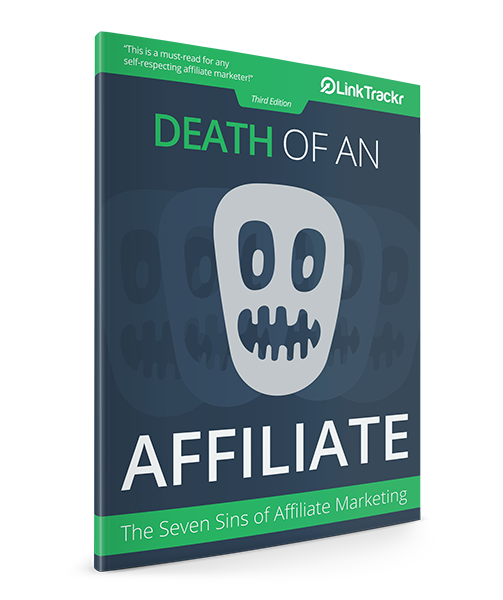What is Overage Billing?
Every LinkTrackr account comes with a click limit. Depending on your package tier, the click limit may be as little as 10,000 clicks per month for Basic level or up to 500,000 clicks per month for Extreme level packages.
What this means is that LinkTrackr will keep track of and redirect up to that many clicks per month. Any clicks you get beyond that will not be tracked or redirected.
While you can always upgrade your account tier to allow for more clicks, this option may not always be suitable, as you may only be expecting a traffic surge for a short period of time, or perhaps it may be something you did not expect at all that caused a huge spike in traffic. This is where overage billing comes in.
How Does it Work?
Overage billing is an option that allows your account to continue tracking clicks and redirecting links past your account limit for a small additional cost. Turning this option on will ensure that you will never have downtime for your traffic just because you hit your monthly allowance. You will be charged $0.005 per additional click for this.
You can enable or disable this at any time by clicking on your account name on the upper right of your LinkTrackr dashboard and selecting Manage Plan from the drop-down menu. You will find the Overage Billing option on the page by scrolling down a little if you do not see it right away.