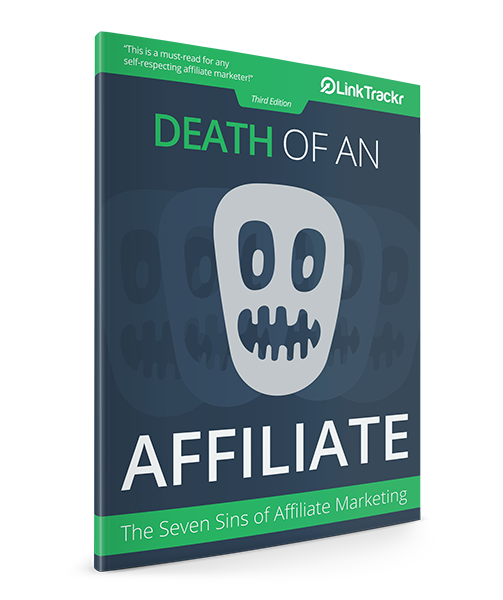In fact, SubID tracking is the only way for affiliates to use third-party affiliate tracking software like LinkTrackr to manage affiliate promotions on ClickBank, Shareasale, Commission Junction, JVZoo, LinkShare, and much more.
Although basic Sub ID tracking is limited in many ways, it has been at the core of affiliate tracking for years and will probably be around for years to come.
How Does SubID Tracking Work?
Sub ID tracking is also referred to as TID tracking and is a string of alphanumeric (numbers and alphabets) defined by the marketer that can be cross-referenced to other reports.
SubIDs are inserted at the end of your affiliate link to differentiate traffic sources or ad campaigns in most cases. For example, a ClickBank affiliate link may look like this, with the bold part being the SubID:
http://affiliate.vendor.hop.clickbank.net/?tid=
If you’re promoting this link from FaceBook ads, you can add the SubID fbads and your affiliate link will look like this:
http://affiliate.vendor.hop.clickbank.net/?tid=fbads
If you made a sale for this product, the SubID fbads will appear in ClickBank’s commission reports under the TID column. Now you know that a Facebook ad referred this sale.
With the help of a spreadsheet and a proper naming convention, you can use SubID tracking to track lots of different traffic sources and see which ones are profitable. Why is it that almost no one uses the default TID / Sub ID features in most affiliate networks?
The Problem with SubID Tracking
SubID tracking seems stuck in an era where advertising was direct, simple, and predictable. With dynamic, complex modern platforms like Google AdWords and Facebook ads, you cannot possibly develop a naming convention and try to fit all your tracking needs into a single tag.
Sure, some affiliate networks allow the use of up to five SubIDs, but you’ll still need to manage the naming of those IDs manually with some massive spreadsheet. Most people hate doing that and dismiss the SubID tracking feature as useless.
Ingenious SubID Tracking with LinkTrackr
Forget the spreadsheet. With LinkTrackr, you can finally use the SubID tracking feature in affiliate networks with the click of a button and get 10x more conversion data that will help you accurately identify the source of your sales.

Just turn the affiliate tracking option On, and you’re good to go. LinkTrackr captures every data we can about a single click and compresses all that data into our own ClickID.
Each ClickID already tracks important data like:
- Source and referral URLs, up to the exact referring page
- Ad network, ad group, campaign, ad name and keywords (configured with our ad tracking and PPC tracking features)
- OS, device and browser types used by the visitor
- Country, city and exact IP address of the visitor
- New vs returning visitor (visit visitor name & email if configured)
We then pass our ClickID as the SubID to your affiliate network, automatically. Here’s how the final URL may look:
http://affiliate.vendor.hop.clickbank.net/?tid=d3r5g2jds
The SubID d3r5g2jds in the example above is the ClickID, generated automatically, is encrypted, and unique.

You can easily select the SubID format that matches your network, or build your own SubID format.
When you make a sale in your affiliate network, import your report into CSV or Microsoft Excel, and import it to LinkTrackr. We instantly recognize our ClickID, and can give you amazing data about each affiliate sale you’ve made.
LinkTrackr is 100% web-based SubID tracking solution for affiliate marketers so there is nothing to install, nothing to configure and nothing to worry about. It works perfectly out of the box, like all software should.
So go ahead and create your LinkTrackr account right now to start tracking your ads and marketing campaigns with our easy SubID tracking.