PPC click tracking is something all PPC marketers have to pay extreme attention to, since each untracked click literally costs you money!
There are tons of existing PPC click tracking software, but generally speaking they cost a bomb and is typically for really PPC advertising agencies. But what about a simpler software just for managing your own PPC ads?
At LinkTrackr, we’re planning to include PPC click tracking into our campaign feature, so you can track up to 5 variables such as Campaign, Subcampaign Ad Name, Ad Type, and keywords. In fact, PPC click tracking has been one of the most requested features for the past year.
PPC Click Tracking – Google AdWords
I will explain the rest of this post by taking Google AdWords as the primary example for our discussion, since it’s obviously the largest, and most complex, PPC advertising platform around.
With Google AdWords, you can automatically pass all data to your Google Analytics account, specify a goal, and you’ve solved all your click tracking issues. That’s great when you’ve using Google AdWords to drive traffic to your own website, but how do you implement click tracking when you’re advertising an affiliate offer, or any other site that you do not own?
That’s the challenge with third-party click tracking software link LinkTrackr. Furthermore, Google AdWords doesn’t play nice with anything other than Google Analytics. To track PPC ads accurately, you need four things right:
- Compliance with Google’s terms of service
- A way to pass campaign, ad name, keywords etc to your tracking software
- A way to assign a cost to each click
- A conversion tracking mechanism to see which ads are converting to sales and leads
We’ve tried and studies many other PPC click tracking applications. Some were downright ridiculous, some were pretty decent, but almost all lack accuracy. Though we understand that accuracy is subjective, since Google controls all the data and is not too happy to share it easily, we wanted to get our new PPC click tracking feature as accurate as possible.
So here are the features we’re testing, and how it works.
PPC Click Tracking – Campaigns, Ads and Keywords
![]()
The first (and most important) part of PPC click tracking is to define your campaigns, so that you can view your performance in LinkTrackr instead of having to login to Google AdWords all the time. You can set up to 5 variables:
- Campaign – As per your campaign name in AdWords
- Subcampaign – You can further define a campaign by sub-campaigns such as Search Network, Content Network, Mobile Only etc.
- Ad Group – If you do PPC right, you will be having a few ad groups, and each ad group will contain a handful of related keywords. You can enter the same ad group name you used in AdWords in this column.
 Ad Name – You can either put in the headline of your ad (easier but not recommended), or you can enter the unique ad ID. You can get a unique ID for each ad you create in Google AdWords, but you’ll have to toggle a few fields to be visible in your AdWords page, like the example show here. This will give you the most accurate tracking, since a new ad id is created every time you edit your ads.
Ad Name – You can either put in the headline of your ad (easier but not recommended), or you can enter the unique ad ID. You can get a unique ID for each ad you create in Google AdWords, but you’ll have to toggle a few fields to be visible in your AdWords page, like the example show here. This will give you the most accurate tracking, since a new ad id is created every time you edit your ads.- Keyword – This is where you input the actual keyword you’re bidding on.
These are all existing features, so you can read more about how it works on our ad tracking page.
The new features we plan to add are:
- Destination URL – By checking this, you will display the actual website’s url in your tracking link. This is optional, but some PPC networks may require you to display the actual URL when you’re using third-party tracking software like LinkTrackr.
- Unique identifier – A unique string of numbers and alphabets you can use to track affiliate sales from ClickBank and other affiliate networks that do not support pixel code tracking.
PPC Click Tracking – Cost Per Click
![]()
In our proposed new PPC click tracking feature, the most obvious challenge is tracking dynamic click prices. As you’re aware, the CPC or cost per click for Google AdWords depends on a lot of different variables, and is never fixed. However, since getting real-time click bid prices from AdWords is out of the question, the next best alternative is to set an “average cost per click”.
Basically, you’ll need to determine the average price you have paid for the last 20 or 30 clicks, and enter that value into LinkTrackr’s campaign page. You will have to update this value frequently to get the most accurate CPC reports. You can also choose to apply the CPC to unique visitors only, all visitors, and even include bots.
How you configure this really depends on how a PPC ad network like AdWords or Bing charge you. By allowing you to choose how to apply the CPC prices, I think we’ll be making this feature way more flexible to cover almost every single PPC ad platform you can think of.
PPC Click Tracking – Sales & Leads
Once you’ve created a tracking link for each campaign / sub campaign / keyword, and set your CPC prices. the next step is to track sales and conversion from these ads, in order to get your ROI (Return on Investment). This can be done by the existing conversion tracking tools in LinkTrackr. Then, we will create a special “ROI Report” that show you:
- The number of PPC clicks you’ve receive
- The total cost of your PPC campaign
- The amount of conversions, and value in USD
- The Return on Investment for your PPC ads
As I said, implementing PPC click tracking with a third-party software like LinkTrackr can be a challenge simply because Google AdWords only shares its data completely with Google Analytics. With every other software I’ve tried or seen, similar methods are used as an alternative for tracking PPC clicks and ads.
Before we actually start working on a final version of our PPC click tracking features, we would love to get your feedback.
- Do you know of a better way to automatically get PPC data from Google AdWords?
- Is there a better way to do this, based on your experience?
Let us know your thoughts on our proposed PPC click tracking features for LinkTrackr in the comments below.





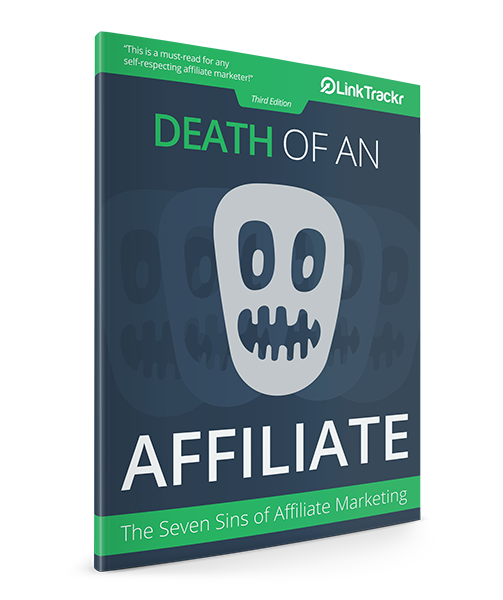
7 Responses
Why don’t track the exact price of every click trough te Aswords api?
In this way there is no need to losse tiem calculating the average cost of every click and loose time to update it, plus we can find perfect ROI for each click, campaign, etc..
That’s a great suggestion, we will look into the AdWords API again to see if its possible.
I am using Ivanhoe.io to get to know my best converting PPC keywords. It works with affiliate websites but i am not sure if it works directly with PPC campaigns that go directly to the advertiser’s website. I think there will be a way to get this working!
You collect peoples email address without sending the free report. I suspected this was from some thief from India,
so I gave you a fake email. All your future emails will be sent to my toilet – so don’t waist your time.
The free report is sent to the same email address once you verify your email. Please check your spam folder as well.
In this post your explain about receive from de BING ADS/GOOGLE ADWORDS: “Campaign, Subcampaign Ad Name, Ad Type, and keywords.”. I would like to know if is possible to keep in LinkTrackr more data like: QueryString, OrderItemId, MatchType, BidMatchType, Network,.. Thanks in advance.
There is no support for those parameters. You can use them in place of the normal parameters but the reports will still be Source, medium etc.