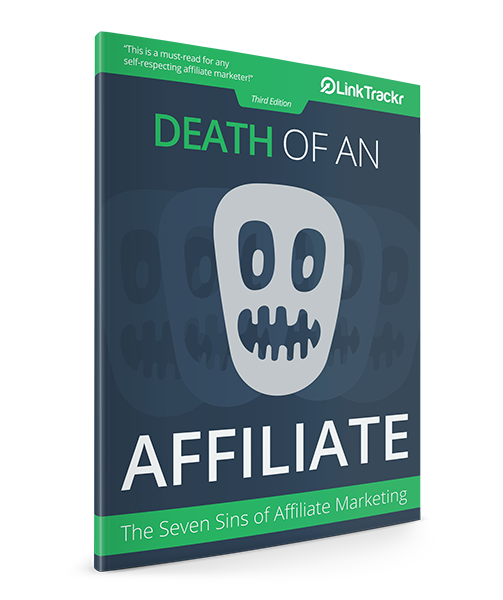New feature in LinkTrackr – you can now directly upload your affiliate commission reports from JVZoo, Commission Junction, Shareasale, ClickBank, CueLinks and Peerfly.
Previously, you have to download the sample CSV and post your data into it before uploading. Obviously, this requires some killer Excel skills and troubleshooting.
Now, all you have to do is download the affiliate commission report from your network, and upload it into LinkTrackr. Do not modify the source file in any way – in fact do not even open it to make sure nothing is automatically changed.
Once you upload the file, you will see a confirmation page listing all the conversions you will be importing, and highlighting invalid conversions. Invalids could be due to missing CTID (Click ID), or duplicate conversions based on your settings.
You can however choose to override the logic and import the conversions anyway. However, if the CTID is missing you will only see the conversion in the Overview reports. The conversion will not appear in drill-down reports as we are not able to match it to the click.