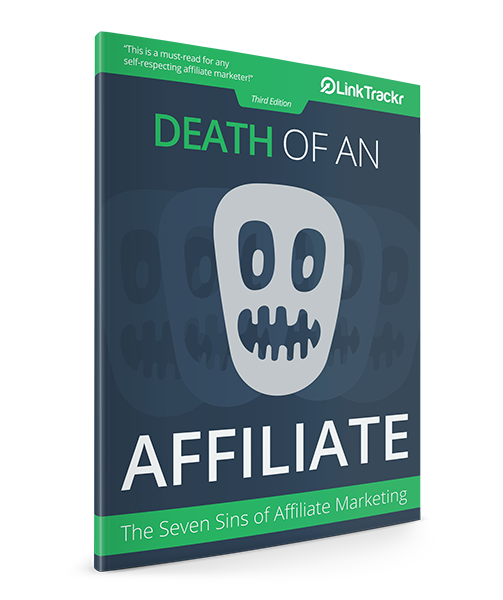If you take a look at your Google Analytics stats right now, you will notice that a large percentage of it is “Direct Traffic”.
Direct Traffic is a term used in Google Analytics and other analytics software to represent unknown or untagged referrers. But there’s much more to it than meets the eye..
Typically, direct website traffic is represented in Google Analytics as:
(direct) / (none)
What does direct traffic mean?
According to this post on direct traffic and this discussion on direct traffic, it is a result of:
- Visitors typing in your website URL directly into the browser
- Clicks to your website from within a PDF
- Clicks to your website from inside an email (that doesn’t have proper click tracking)
- Clicks on a shortened URL that doesn’t pass data properly
- Clicks from mobile apps
- Visits from bookmarks in the browser
- 302 redirects
- Auto-loading home pages
- Other technical reasons
So basically, there are a ton of reasons why a visitor to your website may be labeled as Direct Traffic, but here’s the rule of thumb:
Any visitor who lands on your website without a HTTP referrer agent string, is regarded as direct traffic.
The problem is, most Direct Traffic is not by accident.
Here’s the truth: Some applications and websites deliberately remove HTTP referrer agent data before sending the visitor to your website, and Google is one of them. But why?
It’s simple: Because information is king.
Direct Traffic – Information is King
Google understands this, and so do many other ad networks.
Referring clicks and referrer URL is ultra-valuable to any ad network or service, Google doesn’t want to share this data with anyone else, and especially not you!
Think about it: How often do you see Gmail appearing as a referrer in your Analytics? Take a look at your account right now, and you may be shocked!
Gmail is the largest free email service in the world, and yet you won’t find a single visitor who “came” from Gmail. Isn’t that a bit weird?
(Note: We discuss more about Gmail click tracking here)
Don’t think for a minute that Google isn’t tracking URLs in every single email, as well as the clicks on all those URLs. They ARE, but they are not sharing it with you.
Direct Traffic – Solving The Puzzle
The percentage of Direct Traffic keeps growing on a daily basis. You will find more Direct Traffic in your Analytics today as compared to two or three years ago. Why is Direct Traffic on the rise?
A huge part of this is due to the growing number of mobile browsers, mobile applications, and mobile traffic. Most mobile applications do not send any information about a click from within the app.
Plus, blog readership is on the decline, while social media is on the rise.
Blogs are great at passing referring URLs to your website, so visitors that end up from your site via a blog is easily trackable. With social media however, the referring URL may get blocked by built-in URL checking and redirect scripts. So when a user ends up on your site from FaceBook or Twitter, they are more likely to be recognized as Direct Traffic.
Instant messengers like Skype, and chat applications like WhatsApp and WeChat also remove or block HTTP user agent data. You could have received 50 clicks from a WhatsApp group conversation, and you will never know about it.
To solve the problem of Direct Traffic, we recommend that you use LinkTrackr’s ad tracking features with campaign tagging. You can enter up to 5 variables – Campaign, Subcampaign, Ad Group, Ad Name and Keyword.

LinkTrackr’s ad tracking feature plays nicely with Google Analytics too. You can choose to pass all 5 campaign variables to Google Analytics, by matching LinkTrackr’s campaign to tags to those used by Analytics. You can see all available tagging variables in the edit page, as shown below.

(Note: You may not want to do this is the destination URL is an affiliate website, as you’ll literally be revealing your traffic sources to the merchant)
Here’s how your modified destination URL will look like:
http://www.gobalakrishnan.com/webinar/?utm_source=(lt-campaign)&utm_medium=(lt-subcampaign)&utm_term=(lt-adname)&utm_content=(lt-keyword)&utm_campaign=(lt-adgroup)
“Direct traffic” in your Analytics is a treasure cove of useful data. Some of this data may ultimately help you make more money by highlighting profitable traffic sources. The sooner you start using campaign tags in all you ads, the sooner you can have this data in your hands,
Start using LinkTrackr now, to decode Direct Traffic once and for all!