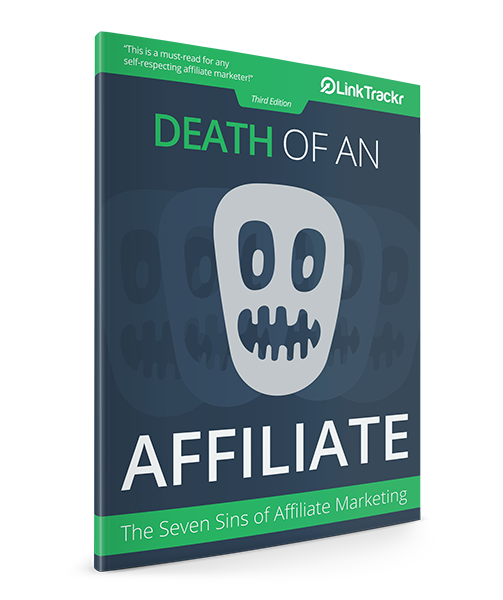If you cannot track exactly where your sales and leads are coming from with pinpoint accuracy, you’re probably burning a big hole in your pockets without even realizing it.
LinkTrackr is an awesome conversion tracking software that helps you track multiple sales and leads with just a simple code you need to place on your website.
Conversion Tracking in LinkTrackr

LinkTrackr makes it easy for you to track conversions that happen on your website with our standard Javascript & iFrame tracking codes. All you need to do is:
- Create a Goal, assign a Conversion Name & Conversion Value to your goal.
- If required, you can choose to use SSL (secure tracking) for your conversion code.
- Copy and past the conversion tracking code for the Goal into the correct “thank you” pages of your sales funnel.
- Optionally, you can also pass a Unique Goal ID (you’ll need to code this on your website) to cross-reference conversions with your own data and avoid duplicate conversion.
Then, enter your landing page URL into LinkTrackr and get your tracking link.
Use this tracking link on your promotions and ad campaigns. Every click on your tracking link will place a cookie on the visitor’s computer.
When the visitor makes a purchase or fills up a lead capture form, he will be redirected to the correct thank you page where the Javascript conversion code is placed, which will trigger a conversion in your LInkTrackr account.
You can track upsells, downsells, one-time offers, exit offers, and even important page views using this method.
This method also allows the use of remarketing pixels to be inserted into the same iFrame contained in your Javascript.
You can use LinkTrackr for AdWords conversion tracking, Facebook Ads conversion tracking with our PPC tracking features. Conversion tracking with Javascript is the best option when you actually have access to the landing page or allowed to place your own Javascript on the page.
But sometimes, you are shut out. Not to worry, as there are several other ways you can track conversions in LinkTrackr!
Sub ID Conversion Tracking
Affiliate marketers working with ClickBank, for example, can use the Sub ID conversion tracking option. With this option, you need to enable the “affiliate tracking” option and select the correct Sub ID format.
LinkTrackr will automatically pass our Click ID to your Sub ID parameter. You can then import your commission report (with the Sub ID data) into LinkTrackr, and we’ll give you complete reports for each conversion.
Read more Sub ID conversion tracking.
Pixel Conversion Tracking
The fastest and easiest way to place a conversion code on external websites is to use conversion tracking pixels.
These are 1 x 1 px images that are loaded from LinkTrackr’s servers. Every time the conversion tracking pixel image is loaded, we count the action as a new conversion.
This method is great when marketing with partners or modern affiliate networks since you still need access to the thank you page.
However, your partners may prefer this method as compared to the Javascript/iFrame code because it’s just an image. Therefore, they need not worry about the possibility of unwanted codes or tracking being injected into the code. (Yes, people are paranoid)
Read more about pixel conversion tracking.
Server Postback Conversion Tracking
Postback conversion tracking is becoming more popular as more third-party tools are thrown into the marketing mix, and with the explosion of mobile conversion tracking.
With Postbacks, you do not need to put any code on an actual page. Instead, the partner’s server sends conversion data back to your own postback URL. It also doe not need cookies to work.